By the end of this lesson, you will be able to:
- Create a Padlet
- Share your Padlet
- Use your Padlet for Class Collaboration
What is Padlet?
A padlet is a digital collaborative canvas. You can post text, pictures, videos, upload documents, share websites or just have a place to keep ongoing lists. Padlets are simple to create, simple for students to use, and having all of your students’ ideas in one place will make it simple for you to use as a check in or an assessment.
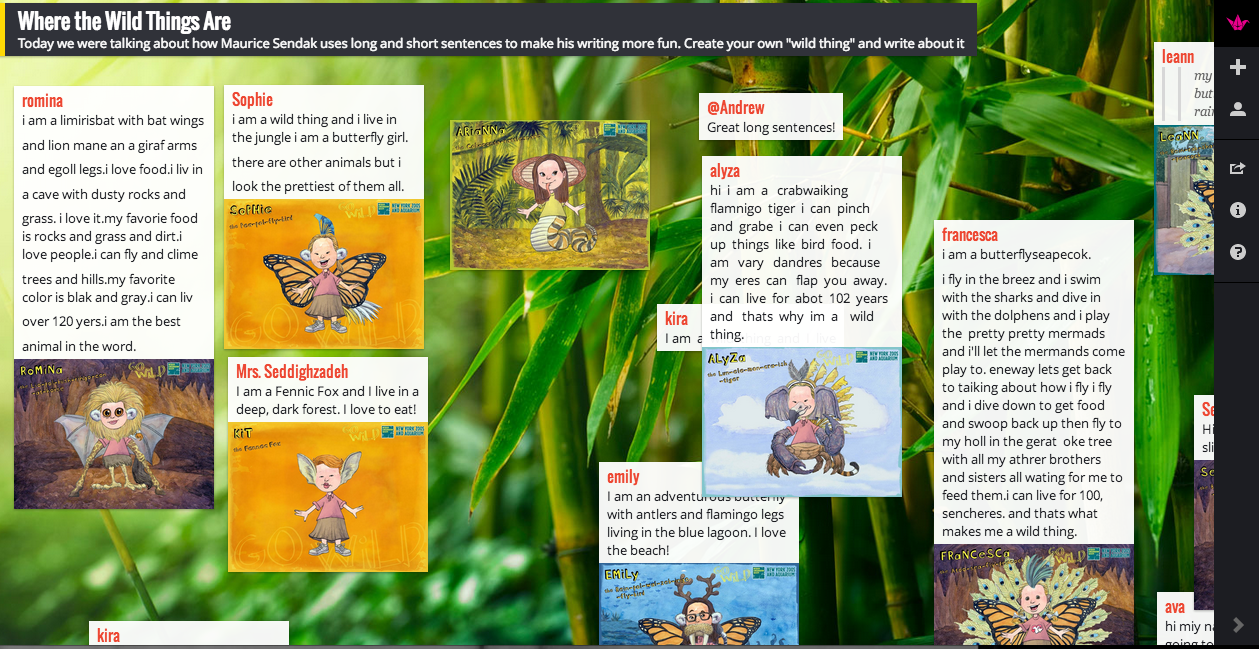
Why Padlet?
Padlet is a great way to get your students responding to text in an online collaborative space. Since the web address is personalized, students can easily access the padlet anywhere—even at home. With a few clicks and personalizations, your padlet is ready to have students share their thinking. The site is live, so students get to see their peer’s responses in real-time. Another huge part of getting students engaged with their work is this real-time collaboration.
1. How to Create a Padlet:
Text Instruction
- Go to http://www.padlet.com and sign up for an account. Google Sign-up (recommended)
- Click Make a Padlet to create a new Canvas.
- Change the Wallpaper and Layout on the Modify window
- Double click anywhere on the canvas to post text, links & media
- Get Collaborating!
Video Instruction
2. How to Share your Padlet:
Text Instruction
- From your Canvas, click on Share on the upper right corner of the screen
- Click on the Share/Export/Embed tab (upper right corner of pop up window)
- There are a variety of ways to share your padlet, pick one that suits your need
- Get Collaborating!
Video Instruction
3. Use your Padlet for Class Collaboration:
Join Our Live Discussion Here!
